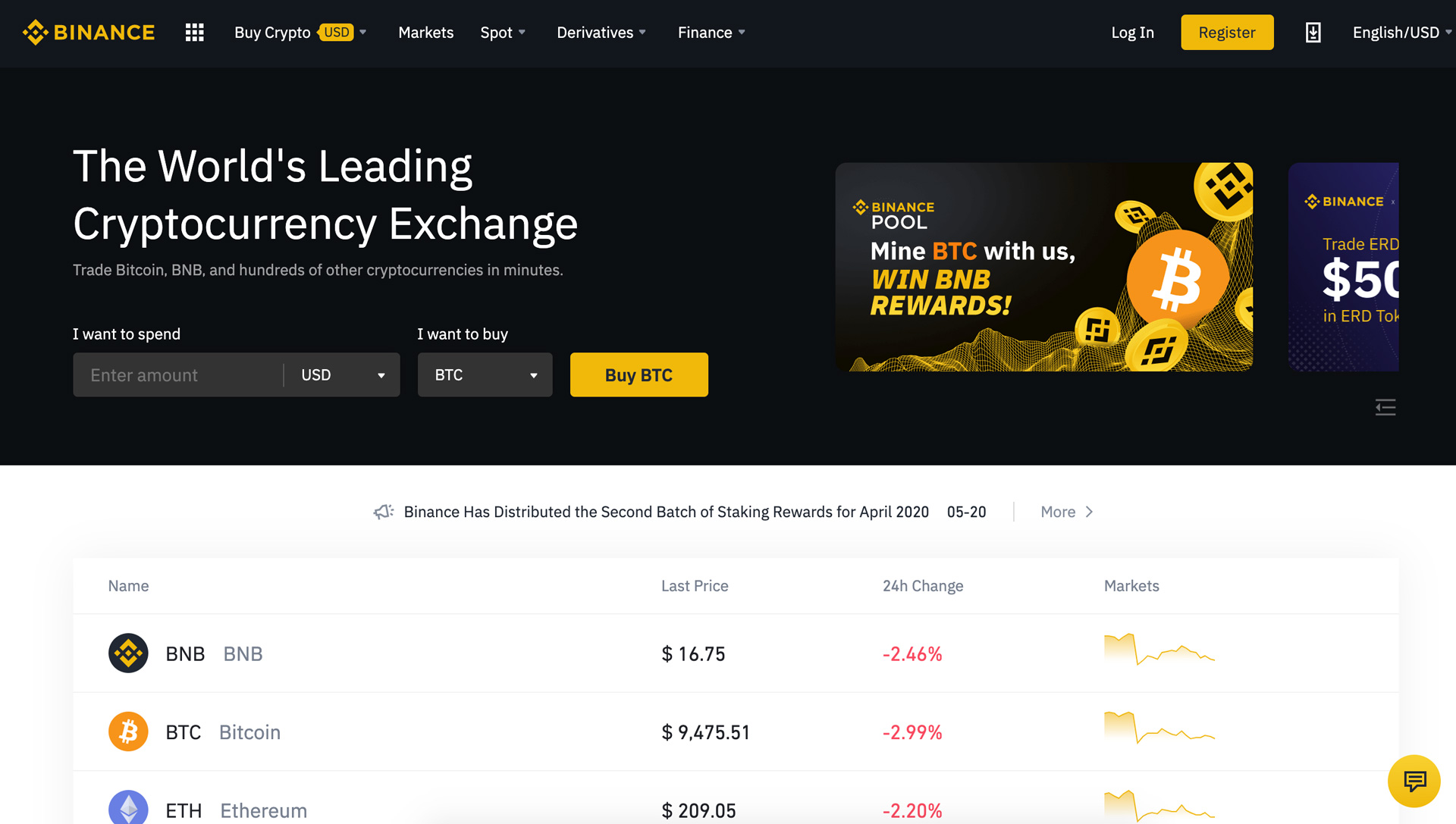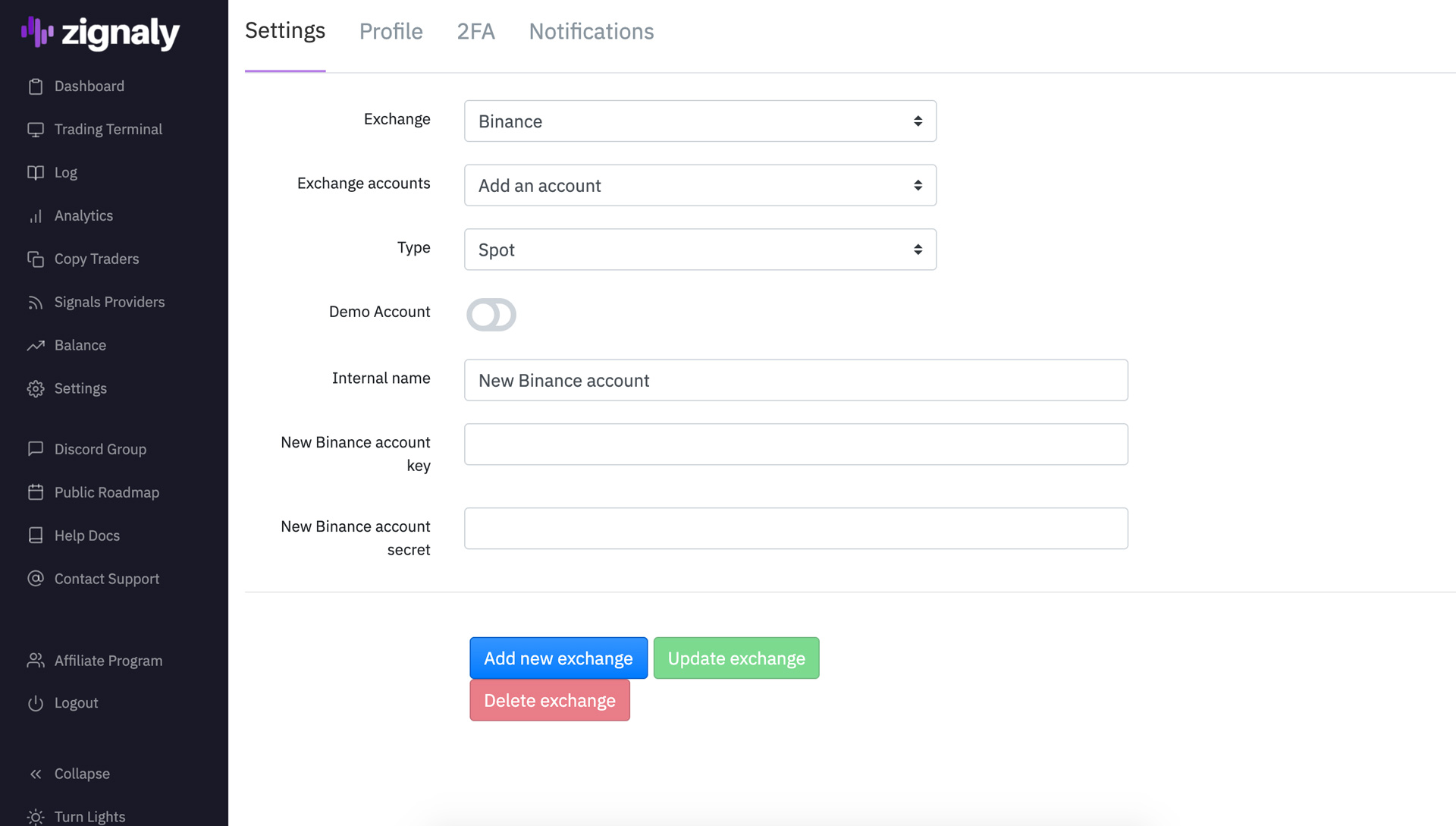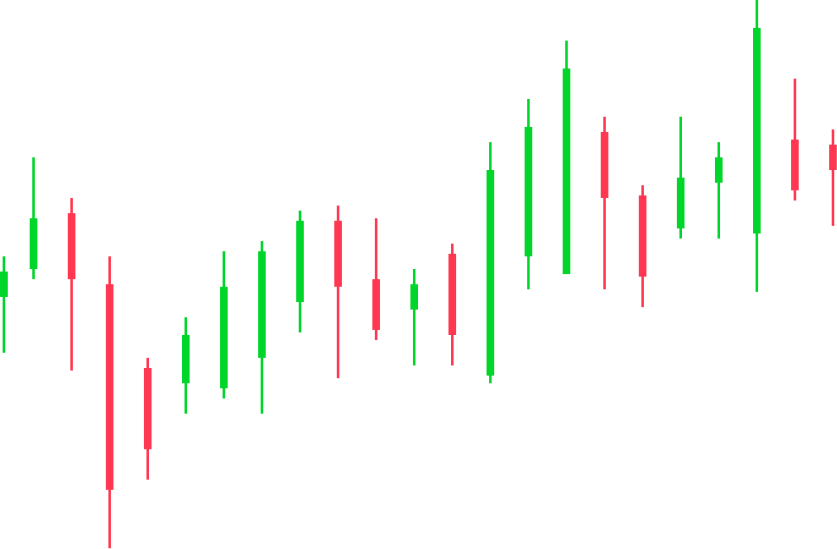
Get Started.
What you will need:
1
Register an account with Zignaly
Go to zignaly.com and register an account. Zignaly will create the bridge between our trading account and your trading account, allowing you to mimic our real live trades.
2
Register an account on Binance
Go to binance.com and register an account. Binance is the world’s leading cryptocurrency exchange and this is where we choose to do our trading.
3
Create a Binance API Key
Go to binance.com then go to API Management and create your API Key. Copy down the secret key somewhere private and secure as this will be needed to connect your Binance account to your Zignaly account.
4
Add a new exchange account on Zignaly
This is the stage where you will connect your Binance exchange account to your Zignaly account in order for you to receive our trading signals. Go to zignaly.com settings and create a new exchange account with the following settings:
- Exchange: choose [Binance]
- Exchange Account: choose [Add an Account]
- Type: choose [Spot]
- Internal Name: choose something descriptive e.g “Erfund Binance Account”
- Binance Keys: copy and paste the Binance API keys you created in step 3.
- That’s it! Now click “Add new exchange”
Step 5
Diversify your investment
Minimum balance required
You will need a minimum account balance to trade each strategy. This is because the strategy will never place more than 5% equity on any single trade to reduce risk exposure. Essentially your account will be divided by at least 20 segments and each segment must be above the minimum allowed trading amount imposed by the Binance exchange.
Connect to one or both of the below automated strategies
Tether (USDT)
If you do not have sufficient funds, your trades will not be executed.
Bitcoin (BTC)
If you do not have sufficient funds, your trades will not be executed.

Final Step
Allocate your investment amount
Now all you need to do is define your [Maximum Allocated Balance] which is the amount we will use to trade from your Binance exchange account. For example, if you have 1 BTC in your Binance exchange account, but would like to only allocate the strategy to use 0.1 BTC, you will insert 0.1 BTC in this field. For [Exchange Account] choose the account you created in step 4 and click update.

Congratulations!
You have now setup your Binance exchange account to synchronise your trades with our proven trading strategy. Let’s rock!

Join our community
We understand the journey to becoming a profitable trader is one of the toughest mental and emotional challenges one can undertake. Erfund is striving to build a supportive and helpful community to increase everyones chances of success. Let us know how we can help you on your journey.